Connection possibilities of PC-1475
Index
Connection to a PC over the serial interface (9 lines!)
Attention! Construction only for experienced people! No warranty or guaranty for mistakes on this page!
| Pocket Computer 15 pin IO | - | big PC 9 pin IO |
|---|
| 2 | - | 2 |
| 3* | - | 3* |
| 7 | - | 5 |
| 11 | - | 1+8 |

plug for PC-1475 | | 
plug for PC |
(*): voltage is parted! The voltage parter consists of two 1 kOhm resistors, which reduces the 12V from a PC to pocket-friendly 6V!
If you use a laptop you shouldn't use the resistors or make a switch between GND and the connected resistor to cut it off.
Don't use it for mouse or modem connections, it won't work!
(PC out 3)--[diode->|-]--[1 kOhm]--(Pocket in 3)--[1 kOhm]--Ground

* here to solder!
Pocket line 5 must be connected to 10 or 13!
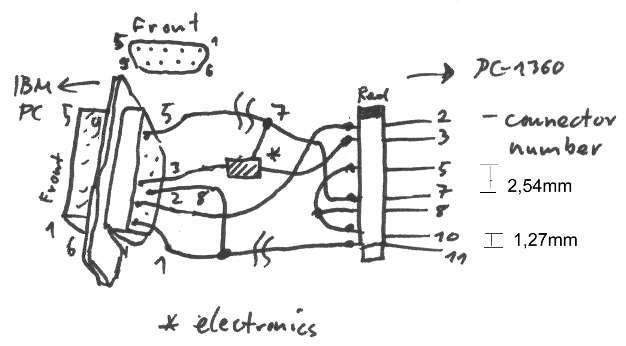
Advanced serial cable


| C1 - C4 | 10µF 25V |
|---|
| C5 + C6 | 0,1µF |
|---|
| IC1 | CMOS 4069 (14 Pin) |
|---|
| IC2 | HIN232A oder MAX232 (16 Pin) |
|---|
| IC3 | Voltage regulator 5V L7805CV or similar |
|---|
| * | The diode (N4841) prevents the pocket computer from discharging when no battery is connected |
|---|
This cable works with mouses, modems, laptops and many more serial devices, too!
Connection to another Pocket Computer
over 2 lines:
| PC 1 15 pin IO | - | PC 2 15 pin IO |
|---|
| 2+3 | - | 2+3 |
| 7 | - | 7 |
Pocket line 5 must be connected to 10 or 13 at both Pocket Computers!
(The numbers of the lines of the interface are counted from the contrast wheel!)
over a full cable:
| PC 1 15 pin IO | - | PC 2 15 pin IO |
|---|
| 2 | - | 3 |
| 3 | - | 2 |
| 4 | - | 8 |
| 5 | - | 11 |
| 7 | - | 7 |
| 8 | - | 4 |
| 11 | - | 5 |
Connection to a serial modem (9 line connector!)
| Pocket Computer 15 pin IO | - | modem |
|---|
| 2 | - | 3 |
| 3* | - | 2* |
| 4 | - | 7 |
| 5* | - | 6+8* |
| 7 | - | 5 |
| 8* | - | 1* |
| 14 | - | 4 |
(*): voltage is parted!
Use the advanced cable for this!
Commands for a standard modem:
Initialization: AT&F&C1&D2 + CR
Dialing:
ATDT + phone number + CR
End a call:
~~~+++~~~ATH0 + CR
Serial Driver for 4800 Baud
You'll need a serial cable, either simple or good. The driver uses the same pins like the internal with 1200 baud.
Download: SIO driver
Installation
- Unzip the driver and connect pocket computer to your PC.
- Enter on your pocket computer:
- NEW
- POKE &FFD7,0,136 (using 32kB RAM card)
POKE &FFD7,0,&E4 (8kB)
POKE &FFD7,0,&C4 (16kB)
- NEW
- OPEN
- LOAD
- Big PC:
- Start PocketAsm
- Load sio1360.bas (compatible to 1475!)
- Press F11 and select 1200 baud:

- F4 to send the program
- BREAK when finished
- RUN
- The driver is now installed!
Usage
Setup PocketAsm to 4800 baud and ignore line endcode:

How to send data to PC
In PocketAsm click receive file and enter a name.
- Transmit single byte: POKE 32899,byte: CALL 32905 or CALL 32900,char (replace byte with a number and char with a printable character)
- Transmit BASIC program: CALL 32915
- Transmit Variablen: CALL 32925
The pocket will show the prompt ">" when finished. PocketAsm: Press ESC.
Transfer back to pocket computer
- Transmit single byte: CALL 32910 (PEEK 32899 holds the byte)
- Transmit BASIC program: CALL 32920
- Transmit variables: CALL 32930
PocketAsm: Click send file and select file. Pocket: Will show prompt ">" when finished.
Edit program on big PC and send it back
Start PocketAsm
- Open received file
- Answer the question BASIC? with yes
- Select model PC-1475
- Your program is ready for editing
- To save it: Select transdrive format!
- Open saved file with hex edit and delete first 17 bytes.
- Send this file back to pocket computer using send file in PocketAsm
Copyright © Simon Lehmayr (Parts of my page were made with the help of Laurent Duveau)
If this page has no navigation, click here.
Impressum








